You must always protect your data. This is even more vital for individuals who run businesses or have essential information on their computers. When you lose your data, a professional can recover it. Sometimes you will recover all your data, but it may not be possible to recover everything in a few cases.
When you are recovering data, you need to be sure that you will not have any other unexpected issues and that you will be able to get all the data you lost. There are a few ways you can use when recovering data so that you can avoid any issues.

Plan ahead
It would help if you planned before you do anything, and this is a vital; step, especially when dealing with data recovery. This is because you need to be prepared in case you will encounter any issues to solve them as soon as they occur.
You will be able to determine any unforeseen issues, and you can understand any problems that you may face so that you can know how to resolve them and recover your data. When you plan, you will know what to do when you encounter an emergency.
Do not reinstall the operating system
Many people will respond by first reinstalling the operating system, and in many cases, it will overwrite any data that they need to recover. When you reinstall the system, you may lose all the data you want to recover. An excellent local data recovery practice is to wait to recover the data before you can reinstall your operating system.
If you do not want to risk permanently losing the data you are trying to recover, you need to ensure that you install the recovery tool separately. Ensure that you do not install the recovery software in a different location because you should not install it on a faulty hard drive.
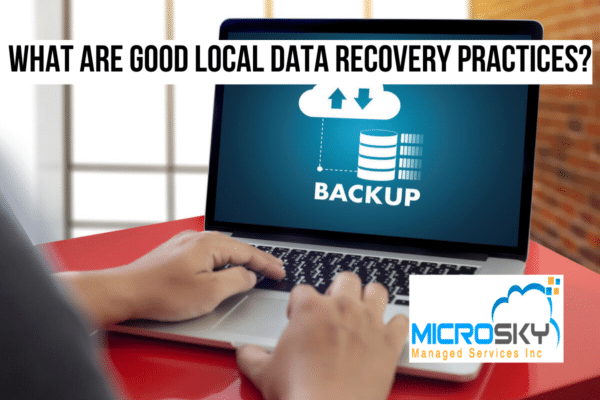
Move the data you recover to a safe location
When you recover your data, you need to ensure that you save it in a different location. The hard drive can fail if it has failed you before. To avoid the risk of losing the data, you should store it separately and back it up. This will help you so that you will not lose the data in the future due to any unforeseen circumstances. After you recover the data, you need to ensure that you do not risk losing it again. Therefore, you need to move the data to a safer location.
Limit access to the drive
You need to ensure no additional issues that may cause you to lose your data again. Ensure that you restrict access to your data not to risk losing the data you just recovered. When you limit contact with your drive, you will protect your data and keep it safe.
Get a proper backup so that you can keep your data safe and make copies. You can save the data in the cloud and any other back up you can think of so that you keep it safe.



