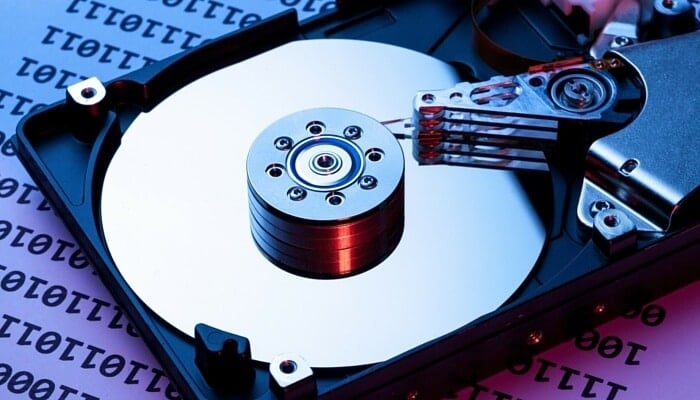 In an age of technology, data is one of the most important things to protect. Whether it’s personal information or company records, losing access to data can be disastrous. So what is the best method for data recovery? There are a few options, but each has its benefits and drawbacks. In this blog post, we’ll look at those options and help you decide which is right for you.
In an age of technology, data is one of the most important things to protect. Whether it’s personal information or company records, losing access to data can be disastrous. So what is the best method for data recovery? There are a few options, but each has its benefits and drawbacks. In this blog post, we’ll look at those options and help you decide which is right for you.
Data Recovery Scenarios
Most common data recovery scenarios include an operating system failure, malfunctioning of a storage device or logical loss of storage systems, accidental damage, deletion, and so on. These situations can often be avoided by partitioning disks and storing important data files (or copies thereof) on another partition than the replaceable OS system files. The most common scenario is a single-drive or single-partition system. In this case, the goal is to copy all files from the damaged media to another drive. You can do this by using a Live CD/DVD, which allows you to boot directly from a CD/DVD instead of the damaged drive. Many Live CDs and DVDs allow you to mount your system drive, backup drives, or removable media. You can also move files from the system to the backup media using file manager software or optical disc authoring software.
Another possibility is a drive-level problem, such as a corrupted file system, drive partition, or hard drive failure. The media devices cannot read the data in any of these situations. The solutions depend on the problem. They can be fixed by updating the firmware, the partition table, or the master boot record. A drive recovery is required when the drive has failed permanently. In this case, it is essential to focus on a single rally and salvaging any data that can be read.
A third scenario is when files are accidentally “deleted” by users from storage media. The contents of deleted files are usually not deleted immediately from the physical drive. Instead, they are deleted as references in the directory structure, and the space that the deleted data occupy is made accessible for data overwriting later. End-users may not realize that deleted files are not searchable using a standard file manager. However, the deleted data technically still exists on the physical disk. The file’s original contents remain in some fragments and can be recovered if another data file does not overwrite them.
Data recovery is used in forensic applications and espionage. This refers to data that has been encrypted or hidden rather than damaged. Sometimes, data in a computer can become encrypted or hidden by viruses. This cannot be easy to recover.
Types Of Data Recovery Method
Data loss can occur when a computer crashes. It can result in data loss, either small files or large amounts of money. There are many types of data recovery services available, depending on what kind of crash. Here are some services offered by many data recovery companies:
Hardware Repair
Technology improves every day, and hard drives are larger and hold more data. This means that data recovery has become more critical than ever because people worry about losing their data. Hard drive failures account for a large portion of data recovery services, which are growing.
Hard drives reach capacities of 200 gigabytes and more. The risk of data loss is increasing dramatically. Nearly everything is stored on a hard disk. People are failing to back it up and risk losing everything.
Raid Recovery
RAID systems can be highly complicated and require extreme expertise to create, manage, and maintain. This increases the risk of configuration and damage. If a RAID system fails to be adequately backed up, it could lead to financial ruin or complete business failure. Because everything is digital, RAID systems are crucial for a company. Do not attempt to fix your RAID system if it fails. You could lose everything forever if you don’t call a professional. TAPE RECYCLING
Tape is used primarily for backup, but it can also be used as a storage media. Tape is a good backup media for businesses as it can hold large amounts of data. It is complex, just like the RAID system. You should not attempt to recover it yourself. This could make things even more complicated. Tape recovery professionals have specialized technology and tools. Professionals have likely seen all types of tape recovery. They will be able and willing to assist you, provided that you don’t make matters worse.
Optical Recovery
Lasers are used to read optical media, such as CDs or DVDs. Visual media can fail for many reasons. You could scratch the CD or DVD, damage the media, and many other problems. Do not try to repair. This will only worsen, and the CD or DVD may be unreadable forever. The professionals at a data recovery company have the experience and equipment to help recover your data.
Removable Recovery
Storage media like zip drives and floppy disks can recover data. These storage devices hold fewer media than other types and are therefore smaller.
These storage devices can lead to a variety of problems. These problems include human error and physical damage. These issues can lead to overwritten data disk reformatting and virus damage. Each recovery situation is different, so make sure to call a professional immediately.
Digital Recovery
Digital media devices can include flash media, cameras, and portable storage devices. These devices are becoming increasingly affordable, and there is an increasing demand for data recovery. Data recovery companies have developed the right digital data loss solutions to maximize the chances of data recovery.
Data Recovery Best Practices
There are a few steps you can take to ensure that you recover your data:
– Keep your hard drive clean and well maintained. There’s no point in backing up if your hard drive will crash and lose everything.
– Save multiple copies of all files, including data. If you need to make multiple copies of the same file, use a different method for each copy. For example, copy files onto two other disks or back them up to two other locations.
– Make sure you have good antivirus software installed on your computer. Clean your backup drive so that viruses are not transferred to your new backup drive from the disk you are backing up.
– Avoid using the same storage device for both your backups. Doing this puts all of your eggs in one basket, so it’s a good idea to have multiple copies saved on different devices.
Data Recovery Services NYC
Data loss can be a devastating experience, but it doesn’t have to mean the end of your data. If you act quickly, there are many methods for data recovery that may be able to restore your files. At Microsky MS, we specialize in data recovery services and help you get your data back as quickly and efficiently as possible. Contact us today at 718-672-2177 for a consultation, and let us help you get your life back on track.





